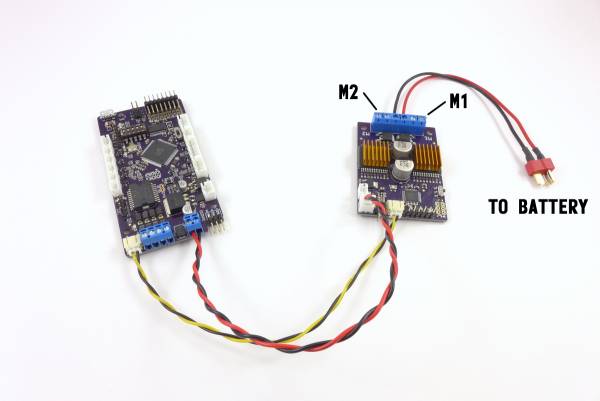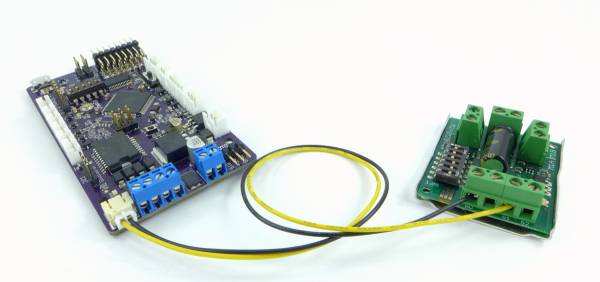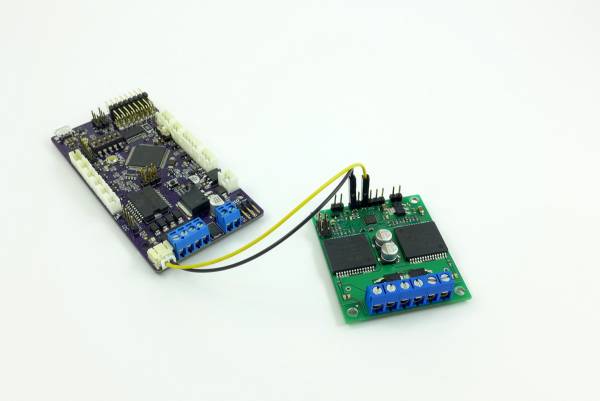Table of Contents
Dual-Motor Serial Controllers
Originally designed for the popular robotics hobby, dual-motor serial controllers are perfect for controlling RC tanks. These devices put two speed controllers onto a single board and can be controlled via serial protocol. This takes up less space than using two distinct RC ESCs, and the connection to the TCB only requires a single cable.
The Open Panzer project has its own open-source dual motor controller called the Scout ESC, which is capable of driving any 1/16th scale tank. The TCB is additionally compatible with all Dimension Engineering Sabertooth and Pololu Qik controllers. In other words, compatible controllers are widely available regardless the size or scale of your model.
Scout ESC Setup
The Scout was designed specifically with the TCB in mind and setup is a breeze. Connect the Scout and TCB with two cables - a power cable and the serial communication cable. If you are using the Scout for drive motors, make sure the address switch on the Scout is set to Address A. If you are using the Scout for turret motors, set the switch to Address B. Connect your battery to the Scout's power input terminals and hook up your motors. Select the Scout as the motor type in OP Config (on the Motors tab) and that's it, you're done.
The Scout has some special abilities that set it apart from other controllers. Those driving heavy tanks with too little friction in their drive train (such as when using ball bearing gearboxes) may discover it difficult to turn their models. This is because during a turn the slower inner track simply freewheels to keep up with the outer track, rather than slowing down and causing the model to turn. If you encounter this behavior the Scout has the ability to cause the inner track to actually drag during turns, you can enable this setting on the Driving tab in OP Config. You can also specify the maximum current limit the Scout will operate up to before shutting off the motors, at any amount from 1 to 30 amps (but the Scout can only handle about 12 amps continuous without heatsinks and fan). This setting is available on the Misc tab of OP Config.
For more information on the Scout and using it in robotics or other applications, see the Scout ESC Wiki page.
Dimension Engineering Sabertooth Setup
Dimension Engineering sells a wide range of Sabertooth dual motor controllers suitable for models of all sizes. Note: not all Sabertooths are serial controllers! The Sabertooth 2×5 R/C and 2×12 R/C are only capable of control via RC signal (note the “R/C” in the product name). All the rest of their controllers including the full-featured 2×5 and 2×12 (without the “R/C” in the product name) can be controlled multiple ways including RC but also via serial which is preferred. If you already own a 2×5 RC or 2×12 RC the TCB can still control them, but not over serial. If you are looking to purchase a Sabertooth controller we recommend you get the full-featured versions. The Sabertooth 2x5 will be adequate for all but the heaviest 1/16th scale models.
Sabertooth - Serial Controllers
The Sabertooth serial controller line includes the 2×5, 2×12, 2×25, 2×32 and 2×60 (without R/C in the product name). These controllers will plug into the MOTOR SERIAL port of the TCB using a JST-PH plug. Connect GND to the “0V” screw terminal on the Sabertooth, and SIG to the “S1” terminal on the Sabertooth. The picture below shows the Sabertooth 2×5 but the connection is the same for all Sabertooth serial controllers.
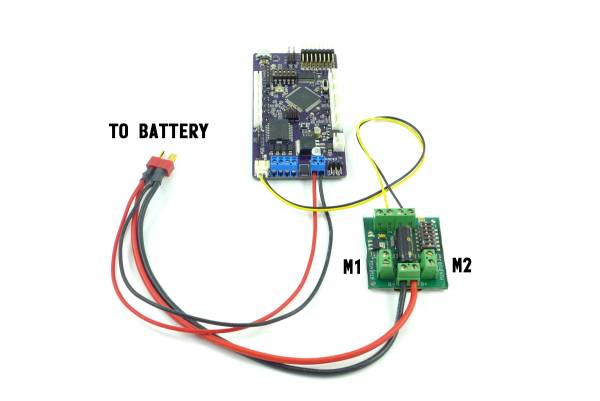
Sabertooth settings for drive control
 Every Sabertooth serial device has a 6-position dipswitch. If you are using the Sabertooth for drive motor control (the most common application), switches 1 and 2 should be set to Off, and 3, 4,5,6 set to On.
Every Sabertooth serial device has a 6-position dipswitch. If you are using the Sabertooth for drive motor control (the most common application), switches 1 and 2 should be set to Off, and 3, 4,5,6 set to On.
Sabertooth settings for turret control (except Sabertooth 2x32)
 If you are using the Sabertooth for turret motor control, the switch position depends on which Sabertooth you are using - if you are not using the Sabertooth 2×32, set switch 3 to On and all the others to Off.
If you are using the Sabertooth for turret motor control, the switch position depends on which Sabertooth you are using - if you are not using the Sabertooth 2×32, set switch 3 to On and all the others to Off.
Sabertooth settings for turret control - 2x32 only
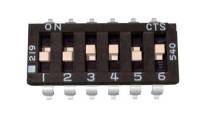 If you are using the Sabertooth 2×32 for turret motor control, set switches 3, 4, and 6 to On, and 1,2, and 5 to Off, and set the device address to 135 using the Dimension Engineering DEScribe software.
If you are using the Sabertooth 2×32 for turret motor control, set switches 3, 4, and 6 to On, and 1,2, and 5 to Off, and set the device address to 135 using the Dimension Engineering DEScribe software.
Sabertooth baud rate settings
The Sabertooth 2×5 doesn't need anything more than the dipswitches shown above - it can automatically detect the correct baud rate to use. The other Sabertooth models need to have their baud rates set with a special utility provided in OP Config, see the Misc tab for more. You can also change the baud rate of some models using the DEScribe software provided by Dimension Engineering.
Sabertooth - R/C Controllers
If you own the Sabertooth 2×5 R/C or 2×12 R/C you can not use serial control. These limited versions only respond to R/C signals. To use these with the TCB, you must set the Drive Motor Type to RC Output (not Sabertooth!) on the Motors tab of OP Config. Then connect the CH1 and CH2 servo leads from your Sabertooth to RC Output 1 and 2 on the TCB. Connect your left tread motor to the Motor 1 screw terminals on the Sabertooth, and your right tread motor to the Motor 2 screw terminals on the Sabertooth.
Finally, these R/C Sabertooths have different dip-switch settings than the serial versions discussed above.
Dipswitch Settings for Sabertooth 2x5 R/C
 Recall, these settings are only for the 2×5 R/C (not the full featured 2×5 without R/C in the product name). We want to turn off mixing mode, exponential, lithium mode, flip mode, and auto-calibrate, since the TCB can handle all these internally.
Recall, these settings are only for the 2×5 R/C (not the full featured 2×5 without R/C in the product name). We want to turn off mixing mode, exponential, lithium mode, flip mode, and auto-calibrate, since the TCB can handle all these internally.
Dipswitch Settings for Sabertooth 2x12 R/C
 Recall, these settings are only for the 2×12 R/C (not the full featured 2×12 without R/C in the product name). We want to turn off mixing mode, exponential, lithium mode, and acceleration ramping since the TCB can handle all these internally. Note the 2×12 R/C has a manual calibration mode. The default calibration from the factory should work perfectly with the TCB, but if you previously stored some other calibration setting on your Sabertooth, you will need to run through the manual calibration routine once more while connected to the TCB. Read the Sabertooth manual for more, and see also this thread for instructions on recalibrating.
Recall, these settings are only for the 2×12 R/C (not the full featured 2×12 without R/C in the product name). We want to turn off mixing mode, exponential, lithium mode, and acceleration ramping since the TCB can handle all these internally. Note the 2×12 R/C has a manual calibration mode. The default calibration from the factory should work perfectly with the TCB, but if you previously stored some other calibration setting on your Sabertooth, you will need to run through the manual calibration routine once more while connected to the TCB. Read the Sabertooth manual for more, and see also this thread for instructions on recalibrating.
Pololu Qik Setup
Pololu sells two models of Qik controllers - the 2s12v10 (dual 13 amp continuous, 30 amp peak) and the 2s9v1 (dual 1 amp continuous, 3 amp peak). The 2s12v10 should have plenty of power to control virtually any 1/16th scale tank.
The 2s9v1 has limited utility since the TCB's own onboard dual motor controllers can source up to 2 amps each so it makes more sense to use them than to buy an additional component. The 2s9v1 also needs a separate 5v supply in addition to battery voltage, so the wiring is a little more involved (you can take 5v from an unused servo connector on the TCB if needed). However in some cases the 2s9v1 could be useful: for example if the TCB is installed in a lightweight 1/24th scale model, you could use the TCB's onboard motor controllers for the tanks's drive motors, and use a 2s9v1 for the two turret motors.
Note: Unlike the TCB which is configured with dip-switch settings, the Pololu Qik controllers are configured programmatically. This only needs to be done once per controller, and can be accomplished with a single click using the configuration buttons in OP Config on the Misc tab.
Note: When using the Pololu Qik in conjunction with other serial devices, for example the Open Panzer Sound Card, you should enable CRC-mode by placing a jumper over the CRC pins on the Qik. CRC adds validity-checking to the serial communication protocol, which will prevent the Pololu from getting confused by other messages on the serial line not intended for it. When used by itself, the jumper is not required.
The photos below show how to connect the 2s12v10 to the TCB. The Pololu's Rx and Gnd pins are connected to the TCB's Motor Serial connector. Power is applied to the Pololu's battery input screw terminals.
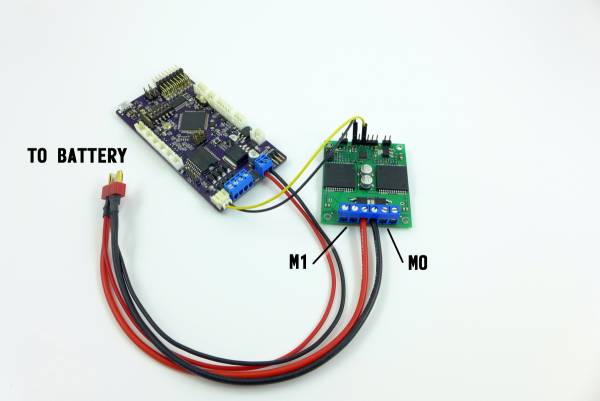
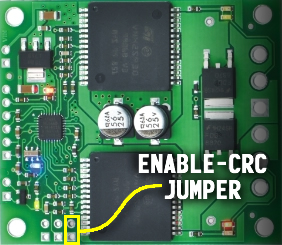
when used in conjunction with other serial devices.
Using Two Dual Serial Motor Controllers at Once
If you want to power both drive motors and both turret motors (rotation and barrel elevation) with two dual-motor serial controllers, you can do so, but since the TCB only has a single connector for the serial motor controller, you will need to make a custom Y-cable.
Each controller will need to have a unique address, but this is already accomplished by configuring one for drive motors and one for turret motors. This is described above, but for the Scout ESC this is accomplished with the address switch on the device, for the Sabertooth use the dipswitch settings on the controller itself, and for Pololu controllers the address must be programmed onto the device and there is a configuration utility to do this on the Misc tab of OP Config.