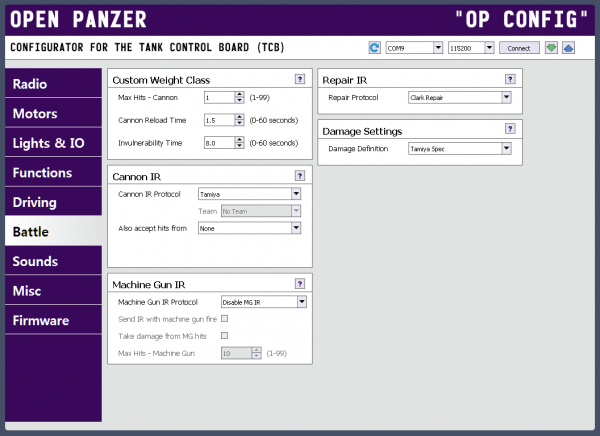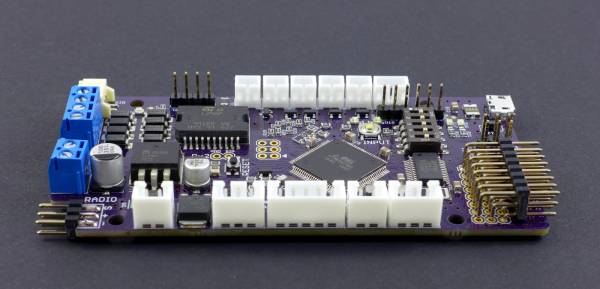OPEN PANZER Wiki
Here you will find everything you need to know about Open Panzer products:
- TCB (Tank Control Board) – a highly capable circuit board designed specifically for RC model tanks, but also suitable for halftracks, cars, and other RC models and robotics.
- OP Config – the unusual name we have given to the free software that runs in Windows (sorry, no Mac/Unix at this time) and is used to configure the many options on the TCB and simplify firmware updates. To run OP Config you will need a Windows computer and a screen with a vertical resolution of at least 800 pixels.
Two other products, the Scout ESC and the Open Panzer Sound Card complement the TCB and are documented in these pages as well.
Navigating the Wiki
This Wiki is divided into sections:
- TCB Operation - a high-level overview of some basic concepts, like how to drive, IR battle, what are Functions and Triggers, etc…
- TCB Installation - In this section we devote a full page to every possible device the TCB can control or that you might want to install in your tank: from airsoft, mechanical or servo recoil, smokers, sound units, IR, flash units, lights and more lights, Bluetooth, you name it! The TCB can control a lot of stuff.
- OP Config Introduction - An introduction to the OP Config program and how to use it to connect to the TCB.
- OP Config Tab Reference - Each page or “tab” in OP Config has its own section in the wiki that describes every setting.
Need More Info?
- List of Frequently Asked Questions.
- Check out our YouTube Channel for informative videos
- Consider joining the Open Panzer online community
- See the Troubleshooting page for solutions to common issues
- Want to see the source code? Check out our GitHub repository
- Want to build your own from scratch? See the Downloads page for schematics, Eagle files, bill of materials and more.