Turret Rotation (or Barrel Traverse) Servo
Most users will not use a servo for turret rotation since a motor drive will work better. However for certain models without a turret (eg Jagdpanther), that have a limited traverse barrel, a servo may in fact be a good choice. In these cases it is recommended you set the Turret Rotation motor type to Servo - Pan Effect on the Motors tab of OP Config.
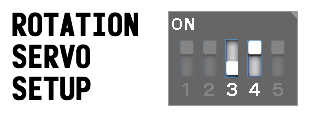 All the information for setting up the end-points and reversing on this type of servo are the same as for the barrel elevation servo, so be sure to read that page for more.
All the information for setting up the end-points and reversing on this type of servo are the same as for the barrel elevation servo, so be sure to read that page for more.
To enter the special setup menu for the rotation servo, plug your servo into RC output 3 on the TCB. Also set Dipswitch #3 on the TCB to the Off position and Dipswitch #4 to the On position. Then press and hold the input button for two seconds to enter the setup menu. To exit the menu, press the INPUT button again briefly. It is recommended to connect your TCB to your computer and view the OP Config console in Snoop mode while executing special menus for the extra detail this will provide.
The video below shows the setup of the barrel elevation servo but the procedure is the same for the turret rotation servo.