Intro to Functions & Triggers
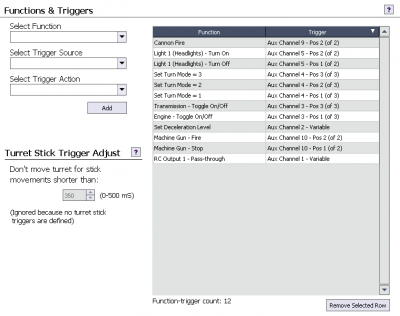 The ability to link Functions and Triggers is a key feature of the TCB that sets it apart from any other product on the market today, and gives it so much power and flexibility. “Functions” and “Triggers” may sound complicated if you haven't heard about them before, but don't worry, the concept is very simple. This picture shows some functions and triggers linked together on the Functions tab of OP Config.
The ability to link Functions and Triggers is a key feature of the TCB that sets it apart from any other product on the market today, and gives it so much power and flexibility. “Functions” and “Triggers” may sound complicated if you haven't heard about them before, but don't worry, the concept is very simple. This picture shows some functions and triggers linked together on the Functions tab of OP Config.
Functions
Functions perform a task. Functions allow you to do things. Functions allow you to control external devices, such as “Turn On Light 1.” Functions can also control an internal property of the TCB: for example, “Disengage Transmission.” Functions can also modify operating parameters, for example, “Set Turn Mode to Mode 2” or “Set Acceleration Level.” There are dozens of functions and more will be added in time.
For a full list of available functions see the Function List.
Note: not all functions are always available. For example the function RC Output 3 - Pass-through, which lets you directly control a servo on RC Output 3, is only available if that output is not being used for turret rotation. Another example might be the function External Output A - Turn On. That function will obviously only be available if the I/O port A has been set to “Output” but it will not be available if I/O port A was set to “Input.”
Triggers
Triggers cause a function to be executed. Triggers are how you make things happen. Triggers can be any Aux channel on your transmitter. The Turret Stick is another trigger with 9 positions (the four corners, the four ends, and centered). If one of the I/O ports has been set to “Input” it too will show up as a trigger. Other triggers are actually events rather than inputs.
There are two basic types of triggers which we call “Analog” and “Digital.” These names are not used in a strict technical sense but rather to represent the basic difference between the two types. A simple way to understand the difference is that a digital trigger is like the on/off switch on your stereo, and an analog trigger is like the volume control. Digital triggers have a finite number of positions, but the number of positions can be more than just on and off. Digital triggers can be switches on your transmitter that might have 2, 3 or more positions. The Turret Stick as already mentioned is considered a digital trigger with 9 positions. On the other hand, Analog triggers are variable inputs. The best example is a knob, dial, or lever on your transmitter. You can also set one of the A or B I/O ports to analog input and attach a potentiometer to create another analog trigger.
Digital triggers can be assigned to functions that cause a discrete action, analog functions can be assigned to functions that modify something or adjust some value.
For a full list of available triggers see the Trigger List.
Note: Because most triggers actually come from your transmitter, it is very important that you run through Radio Setup before you start creating links between functions and triggers. It is especially important that you have correctly defined the types of all your aux channels - are they digital? Analog? Are the switches 2 position or 3 position? All the information you provide on the Radio tab of OP Config will be used to populate the Trigger List. If the Radio information is wrong, you may find that your functions don't work as expected, or at all.